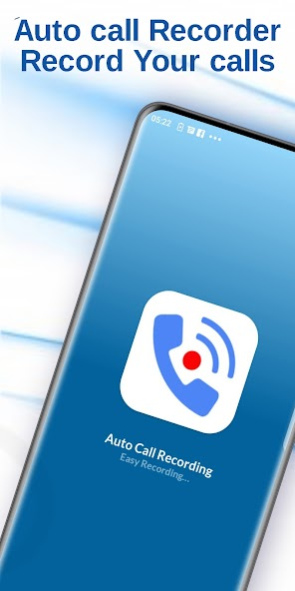Auto Call Recorder Pro 1.0.0
Free Version
Publisher Description
The most stable, easy to use & advanced auto call recorder. Record phone calls, Supports call recording for all android devices. If you got disappointed of other applications for recording calls try Auto Call Recorder Pro - Record Phone Calls, and we guarantee that you will be more than satisfied.
Record any phone call you want and choose which calls you want to save. You can set which calls are recorded and which are ignored. Listen to the recording, add notes and share it. Saved and Stored locally in your devise memory.
Auto Call Recorder Pro - Record Phone Calls lets you easily record your incoming and outgoing phone calls and VoIP conversations.
The best part? It's FREE!
►Auto Call Recorder Pro - Record Phone Calls supports the following :
- Phone calls
- KAKAO
- Viber
- Hangouts
- IMO
- Skype 7, Skype Lite
- Telegram 6, Plus Messenger
- LINE
- Slack
- more coming soon!
※IMPORTANT :
This app uses Accessibility services.
WARNING:
- Not all devices support VoIP calls recording. Below you can find the list of tested devices where VoIP call recording is supported. But we recommend running your own test on the exact device you have. https://goo.gl/YG9xaP
►Super Crystal Clear Sound Quality!
Very High audio Quality call recording conversations
►Super Easy to Use UI !
- Automatically record every call. Record each conversation from the start.
- Automatically record selected contacts. Create a list of people you want to always record.
- Exclusion list. Create a list of contact who won't be recorded automatically.
- Favourite list : Create your favourite or important audio recorded to keep in mind.
- Auto Call Recorder Pro has a built-in file explorer for managing your recordings, playing them, deleting on the fly or exporting to other services or devices;
- Smart Voice recorder switching. Bring the phone to your ear on playback to switch from loudspeaker to earspeaker to privately listen to your recordings.
- Starred recordings. Mark important calls and filter them for quick access.
- Call back and open contacts right from the app.
►Works on tablets
Even if your device doesn't support cellular calls, you can use Auto Call Recorder Pro - Record Phone Calls to record Skype, Viber, WhatsApp and other VoIP conversations.
※NOTE
If it doesn't work on your device or you hear only yourself on playback, try changing the recording source in the Settings, or use auto-on speaker mode.
※Legal notice
The legislation regarding phone call recording varies in different countries and states. Please, make sure that you're not breaking the legislation of your or your callee/caller country. Always notify the callee/caller that your conversation will be recorded and ask for their permission.
※Contact us
Any issues or suggestion for Auto Call Recorder Pro, welcome to send mail to us! Contact@nmstudios.info
About Auto Call Recorder Pro
Auto Call Recorder Pro is a free app for Android published in the System Maintenance list of apps, part of System Utilities.
The company that develops Auto Call Recorder Pro is NMStudios. The latest version released by its developer is 1.0.0.
To install Auto Call Recorder Pro on your Android device, just click the green Continue To App button above to start the installation process. The app is listed on our website since 2020-10-01 and was downloaded 1 times. We have already checked if the download link is safe, however for your own protection we recommend that you scan the downloaded app with your antivirus. Your antivirus may detect the Auto Call Recorder Pro as malware as malware if the download link to com.nmstudios_call.recorder is broken.
How to install Auto Call Recorder Pro on your Android device:
- Click on the Continue To App button on our website. This will redirect you to Google Play.
- Once the Auto Call Recorder Pro is shown in the Google Play listing of your Android device, you can start its download and installation. Tap on the Install button located below the search bar and to the right of the app icon.
- A pop-up window with the permissions required by Auto Call Recorder Pro will be shown. Click on Accept to continue the process.
- Auto Call Recorder Pro will be downloaded onto your device, displaying a progress. Once the download completes, the installation will start and you'll get a notification after the installation is finished.